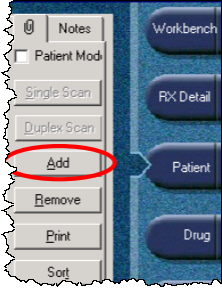FaxTalk - Saving a Received Fax
FaxTalk allows you to save a fax document on your computer, which you can then upload into PharmaClik Rx.
- Open the application FaxTalk FaxCenter Pro from your taskbar.
- In the Inbox, right-click on the fax that needs to be saved to your computer
- Select the View button from the pop-up menu.
- Select the Save button in the FaxTalk Fax Viewer window.
- Open PharmaClik Rx.
- Using the Add button in the Patient, Drug or Doctor Folder to upload the fax document and save it in the paperclip tab.